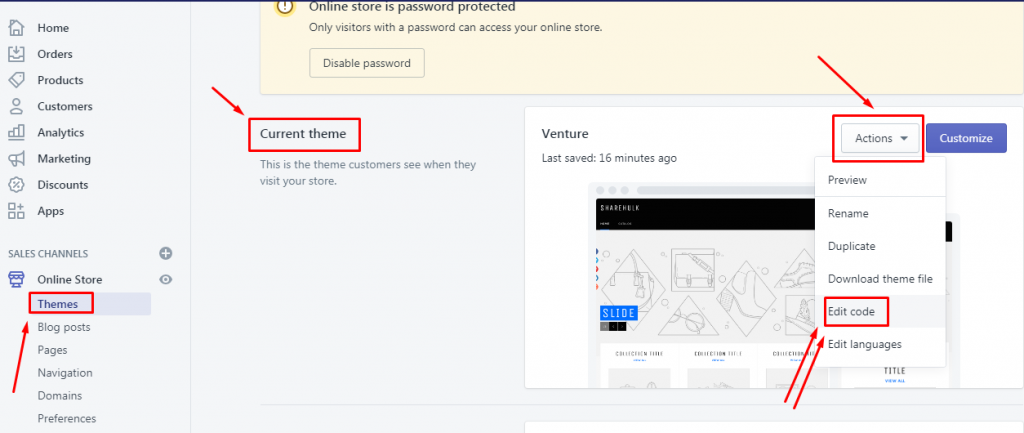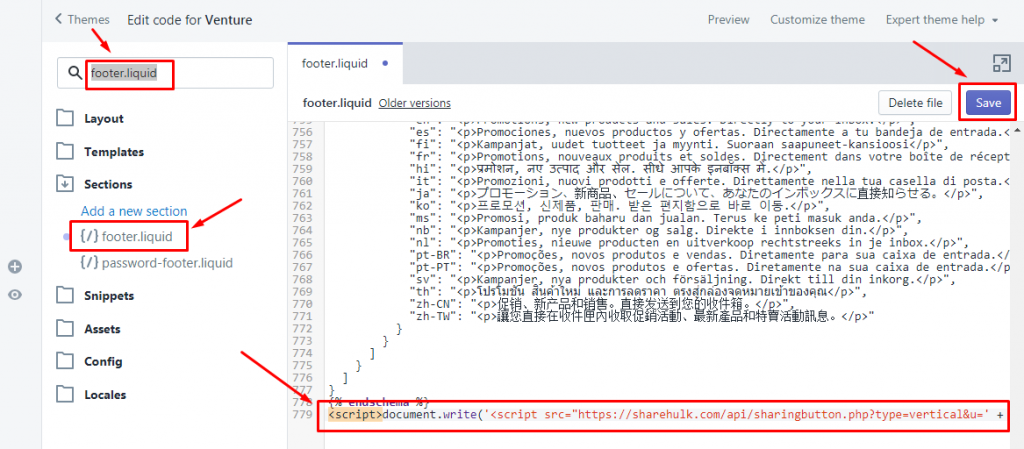Installing free share buttons from ShareHulk on your Shopify store can be done in less than a min and totally free!
Just follow these easy steps and your free share buttons will be up and running in no time.
1- First step: login to your shopify store admin panel. On the left menu find Online Store >> Themes >> Current theme >> Actions >> Edit code. Click on Edit code.
2- Second step: type “footer.liquid” in the search field and click on “footer.liquid” on the left menu under “Sections” category. Scroll all the way down till the end of the “footer.liquid” template and paste the share buttons code you copied from sharehulk.com. Don’t forget to hit the save button!
3- Third step: That’s it ! there you have it. A free floating share buttons on all your Shopify pages and products.
1- fully responsive and will look great on mobile devices as well as the desktop and large screens.
2- Fast loading from our state of the art CDN won’t slow you down.
3- Fully optimized with Pagespeed and Yslow. Your site speed scores will still just the same after installing our share buttons. Google will love that.
4- Awesome Floating design to catch your visitors attention and motivate them to start sharing you content right away.
5-Facebook share buttons , Twitter , Pinterest , Whatsapp , Telegram , email , Google bookmarks …etc you name it all included for FREE.
6- No registration no tracking cookies no spying on your visitors. Just free share buttons for Shopify nothing more nothing less.
Have questions ? need a helping hand ? let us know in the comments below and we will help you out.
Visitors reach this page looking for :
 ShareHulk Free Share buttons made easy
ShareHulk Free Share buttons made easy